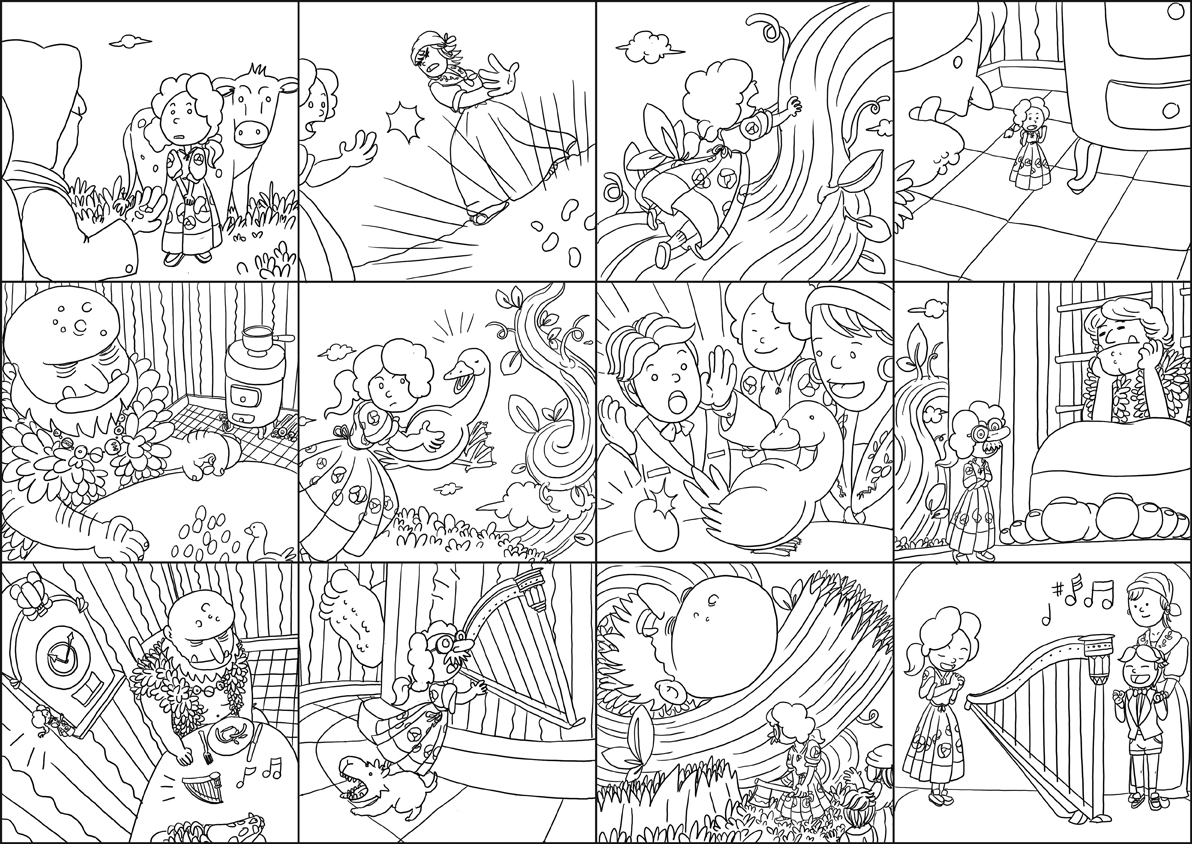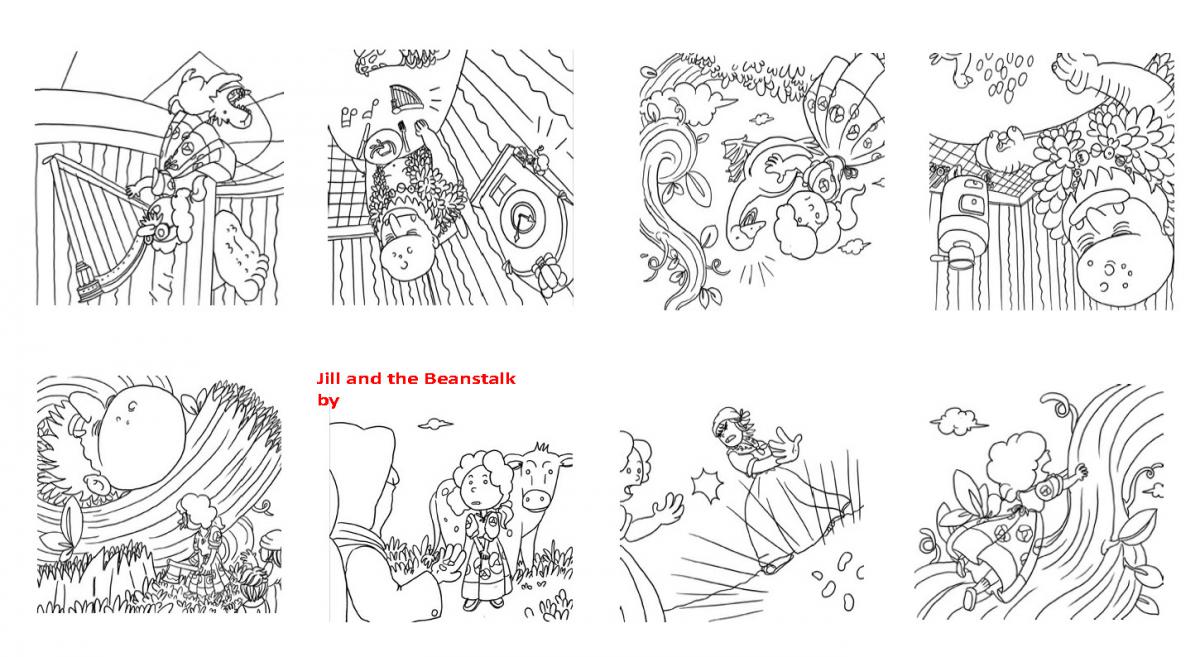The story of Jill and the Beanstalk can be used in multi-model teaching. This provides different ways of learning to reinforce understanding. Jill and the Beanstalk can be used as:
- dual language audio ebooks from the KitabooCLUB with learning activities
- softback printed books in dual language which are PENpal Enabled
- e-grammar tales with instructions in 16 languages to learn grammar
- minibook creator where users can colour in the pictures inside a minibook and record their story page by page
- storyboard artwork for storytelling either with viVOS Artframe or PENpal with recordable stickers
How to access each:
- To access the dual language ebooks, you will need to subscribe to Mantra Lingua's KitabooCLUB. This was launched in January 2016. For more information please contact henriette@mantralingua.com
- softback print books can be accessed through the search facility or by clicking here
- e-grammar tales using Buri and the Marrow to learn about punctuation, etc can be a very effective way for primary school children, particularly those EAL students with a good knowledge of 'playground' English, to develop their literacy skills. Please click the picture below for further information.
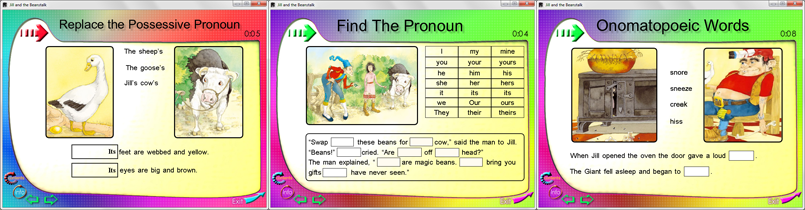
- Minibook creator: If you have the minibook creator software then you can make a mini-book of the story and narrate it in your own words with PENpal on each page. Click on the picture and you will get the Minibook Creator Billy Goats file installed ready for you to printout and add audio to with PENpal.
- Storyboarding is a good way to visually deconstruct a story. The starting point is to think how you want to retell the story in 8 key sections. Then you can make your own pictures. But to get you started, we have made an A3 size artwork which you can colour in and use with PENpal and stickers or with viVOS Artframe. Click on the picture of the storyboard and download the image file to your desktop. Then print out the desktop file on A3 paper.You can make as many copies as you like. Watch these videos to see how storyboarding works: storyboard with PENpal / Storyboard with