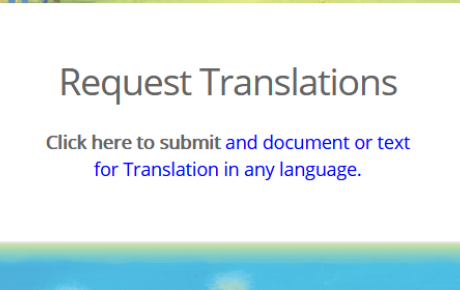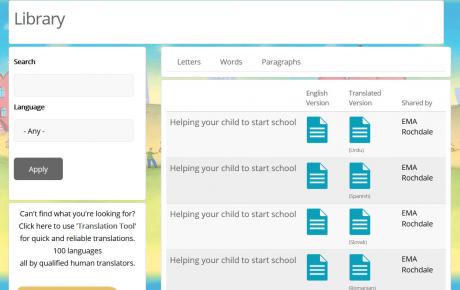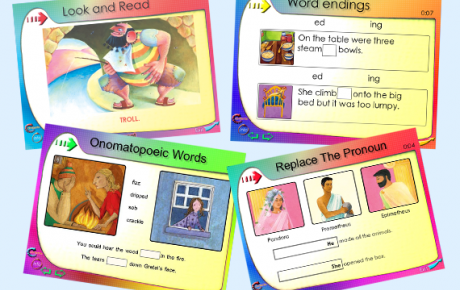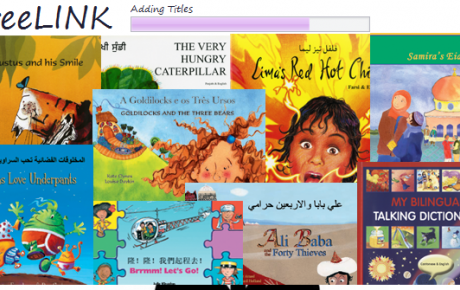Why do I need CreateLINK if my PENpal can record anyway?
Recording directly onto a label means that someone could overwrite your recording with their own. A teacher may have spent hours making their recordings; an author may have visited the school and made some recordings for the pupils; a class or group may have made a brilliant recording which would be great to share with other pupils, or to show school inspectors. CreateLINK is intended to protect recordings like these from being overwritten by transferring them to 'blue light' publication mode.
How many sound files can I make?
As many as you want! In fact, you can have the same label read out on several different recordings: just make your new recordings on the labels already stuck into the book and open CreateLINK, but this time select a different Start Arrow. CreateLINK will compile the new recordings and link them to the new Start Arrow. Stick the new Start Arrow into the book, and you can now switch between sets of recordings as you please! Every PENpal comes with four Start Arrows included, and you can order more by clicking here. For a more detailed explanation of this process, please click here to read our leaflet or send an email titled 'Start Arrows' with your name and address to to info@mantralingua.com to have the leaflet posted to you.
DOWNLOAD