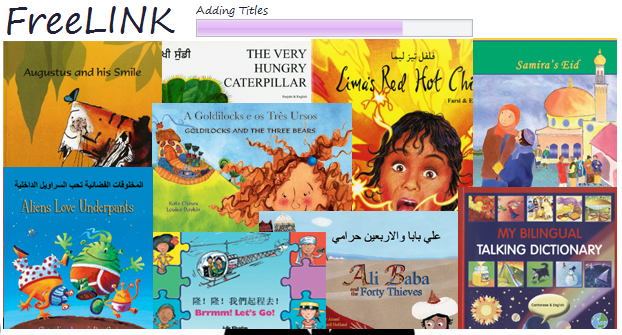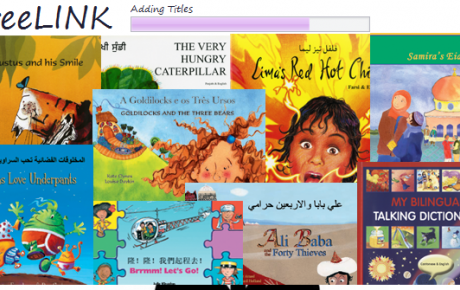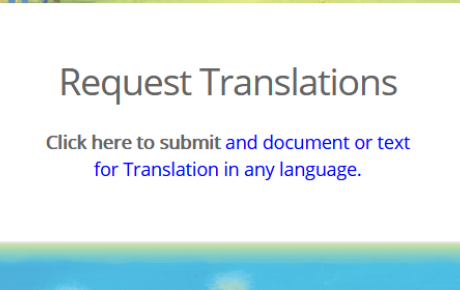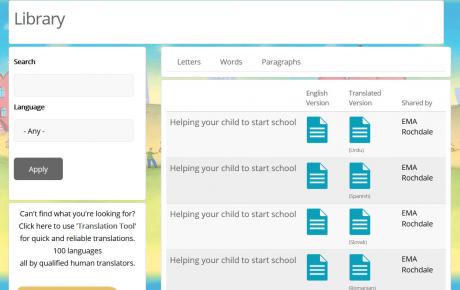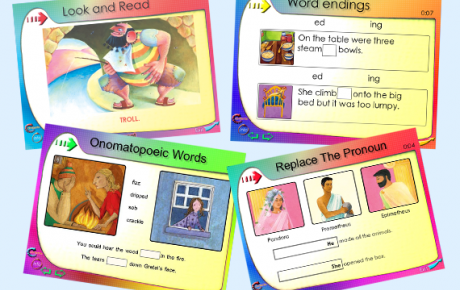Mantra Lingua has the world's largest collection of talking printed books - more than 900 - and this list is growing. The titles may be in different languages; today we have over 65 languages. This list too is growing; so you can listen to a book in English or another language using PENpal or PENfriend. Just take whatever audio file you want from FreeLINK and enjoy hours of listening. As a special offer, FreeLINK is our software that allows access to any of these files free of cost. These audio files normally cost between £2.50 and £3.00 each. FreeLINK enables you to pick and mix whatever files you need and download them easily into PENpal or PENfriend. FREElink is already installed on your pen; if not, you can download FREElink from here to your computer for PENpals or RecorderPENs.
Click on the Download NOW button to install FreeLINK onto your Windows based computer. If you run Apple computers then you can download audio files directly from the 'FreeLINK Online Server' below.Download Live Version
If you are having any installation issues downloading FreeLINK at school (this may be due to the Proxy Server settings by your ICT dept.), you can download the files directly from our FreeLINK Online server by clicking here
VIDEO: HOW TO USE FREE LINK LIVE VERSION